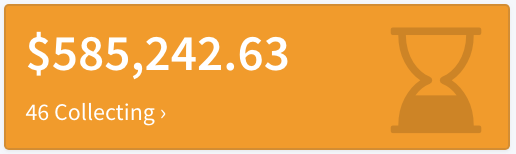
While CollBox can usually pull everything a debt collector needs straight from your accounting books, providing additional details on the debtor or the debt can occasionally be useful.
Additional contact information (other phone numbers, aliases, etc.), or information about what was said on the last call with the debtor can often enable the servicer to get you paid more, faster.
The easiest way to provide this information to the servicer is through the CollBox platform, as follows:
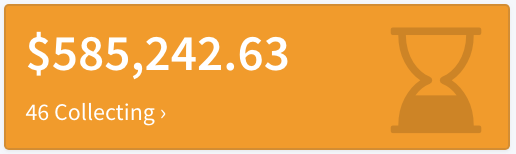
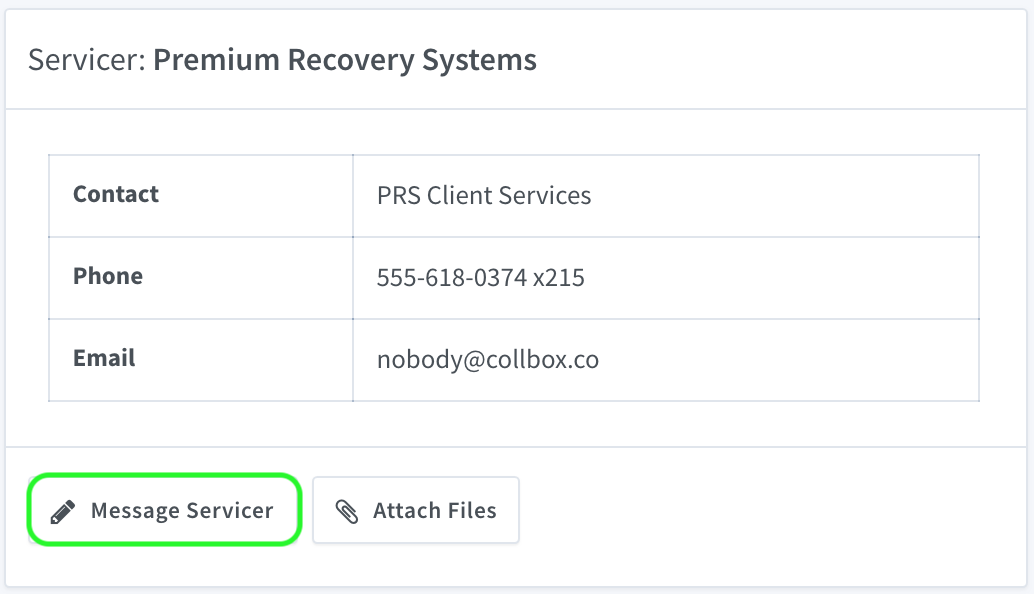
<aside> 💡 Note: The 'Message Servicer' button will not be visible if the placement is in the 'Hold' state. Once the hold has been released you will be able to send messages.
</aside>
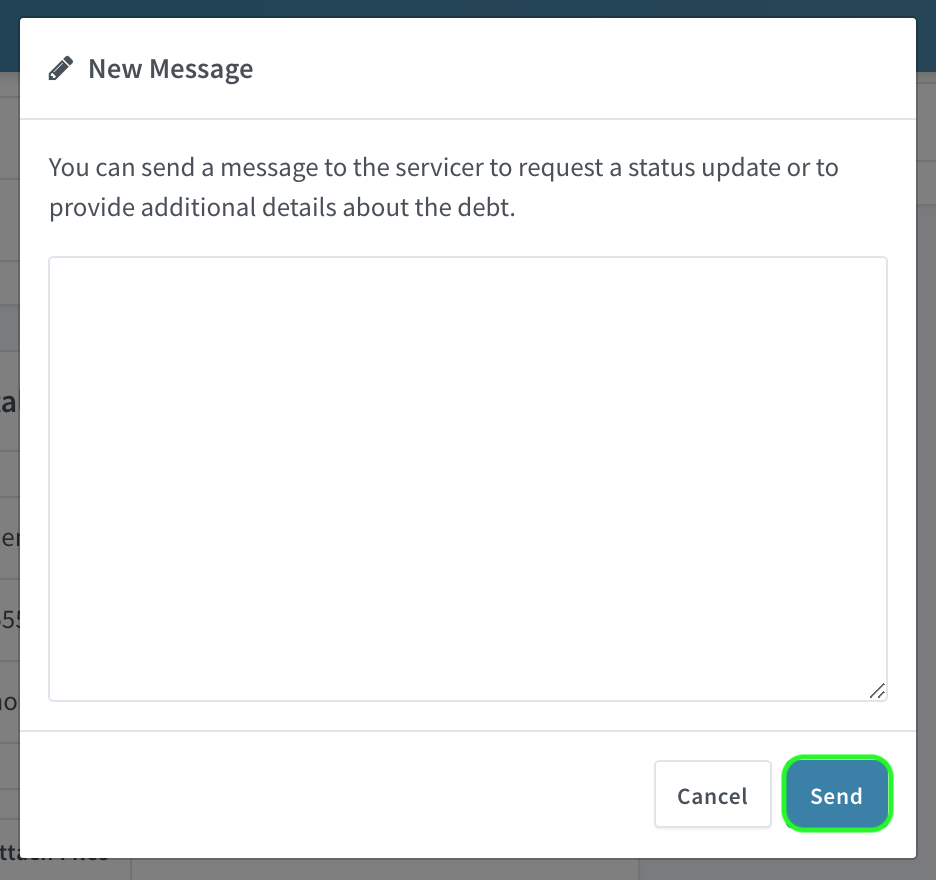
CollBox's integrated messaging tools make it easy to know where to send extra information, as well as to track what additional details you've passed along as the details of the message will be logged on the placement screen.
Keywords: customer payment, manual, payment received