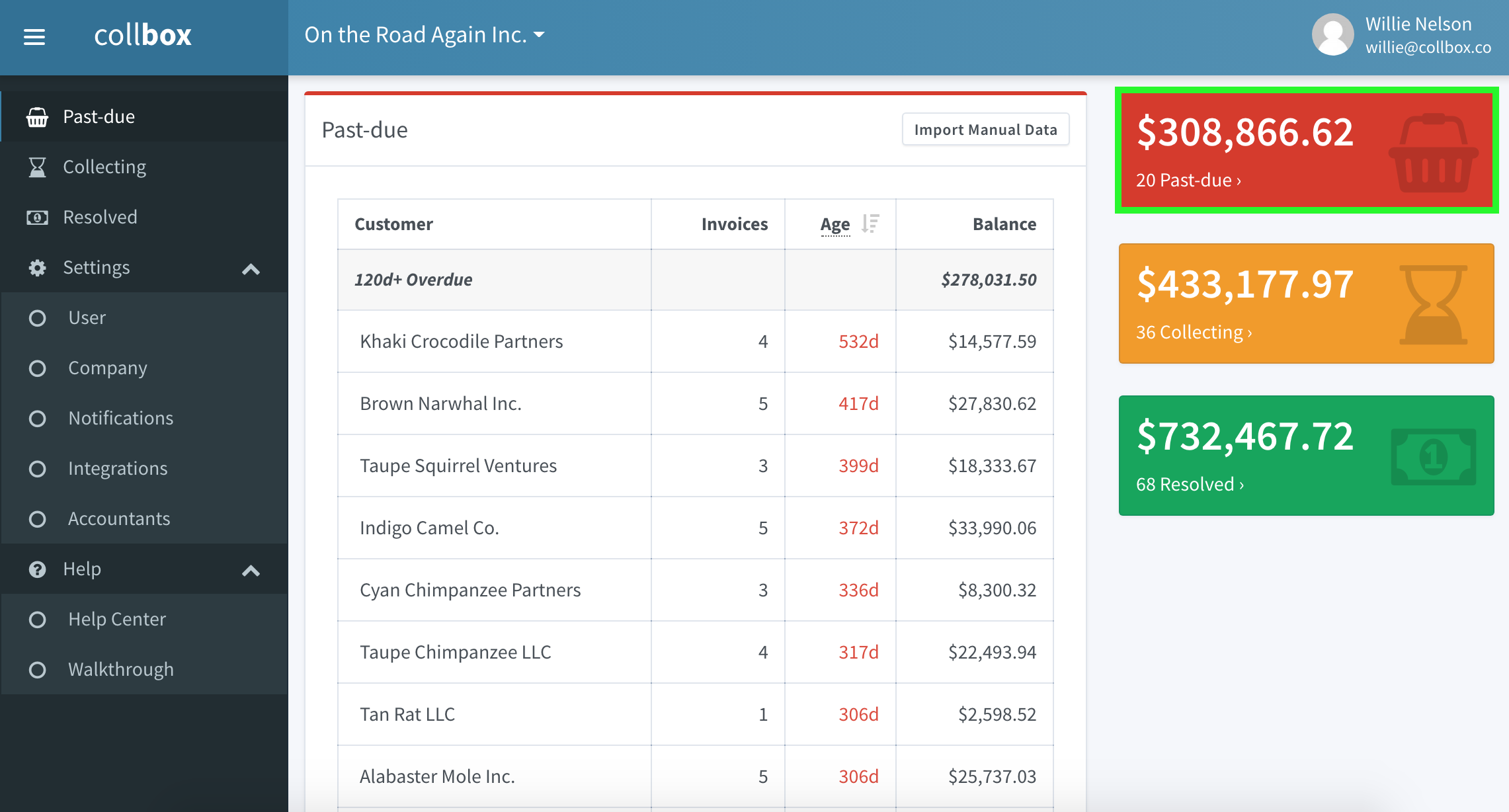
Now that you've connected your accounting system and confirmed your Basic and Company Settings, you're ready to place debts within the CollBox system.
To make a new placement, you'll start by heading over to the Past Due section within the application. You can find that by clicking here, or you can simply click the red Past Due button on the right side of the application. This is also the default screen within the CollBox system when you log in.
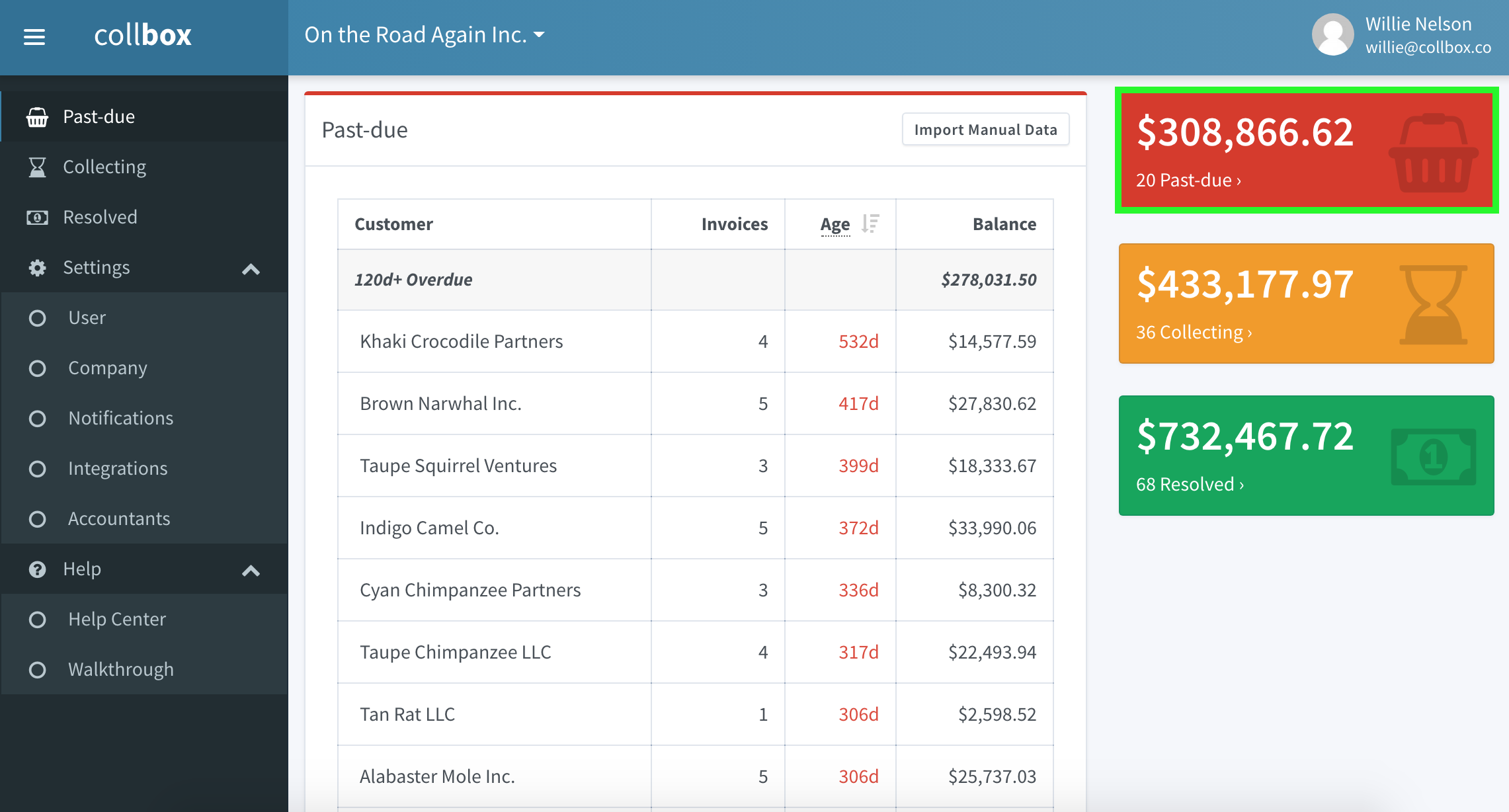
From the Past Due screen, you will see all of your past-due accounts and associated Customers. Find the account you'd like to send to collections by sorting by Customer, Number of Invoices, Age, or Balance, and then click on the Customer.
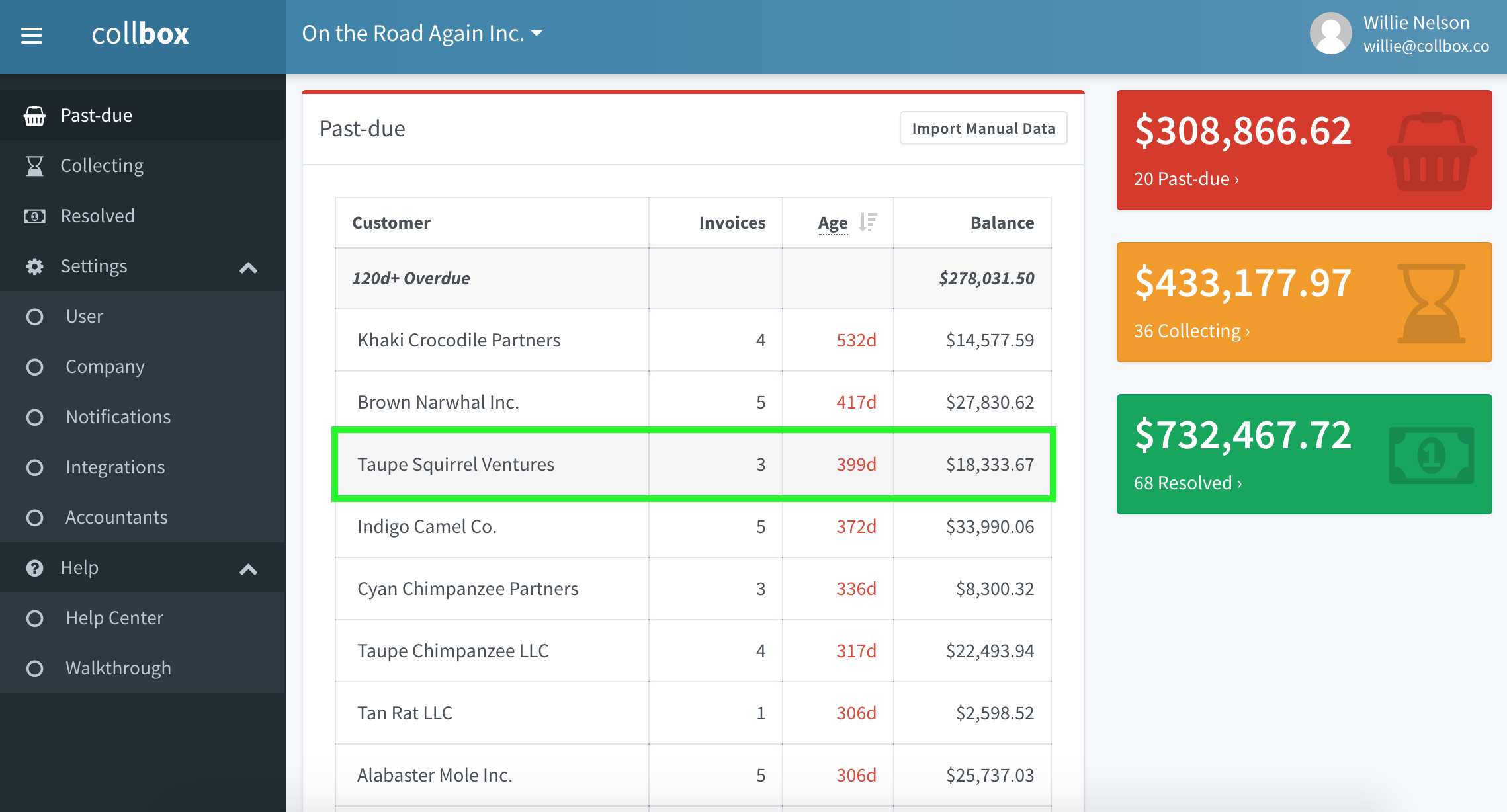
The next screen you'll see will detail all of the information for that Customer. Review the information for accuracy then click on See Recovery Options... to proceed.
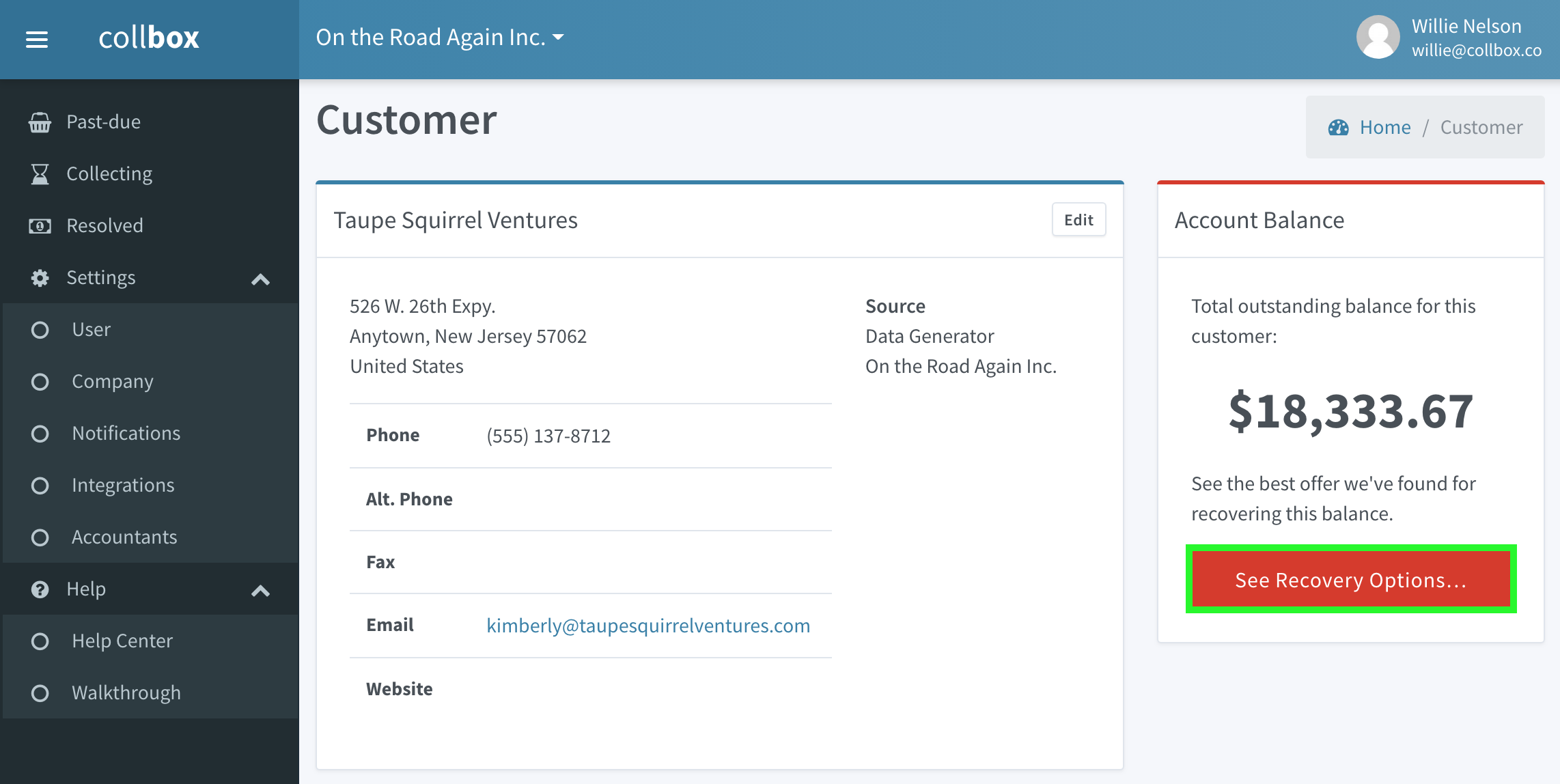
You'll then be given the option to use either of our products, Assist and Collect. To submit the placement to collections, click on Explore Collections Offers.
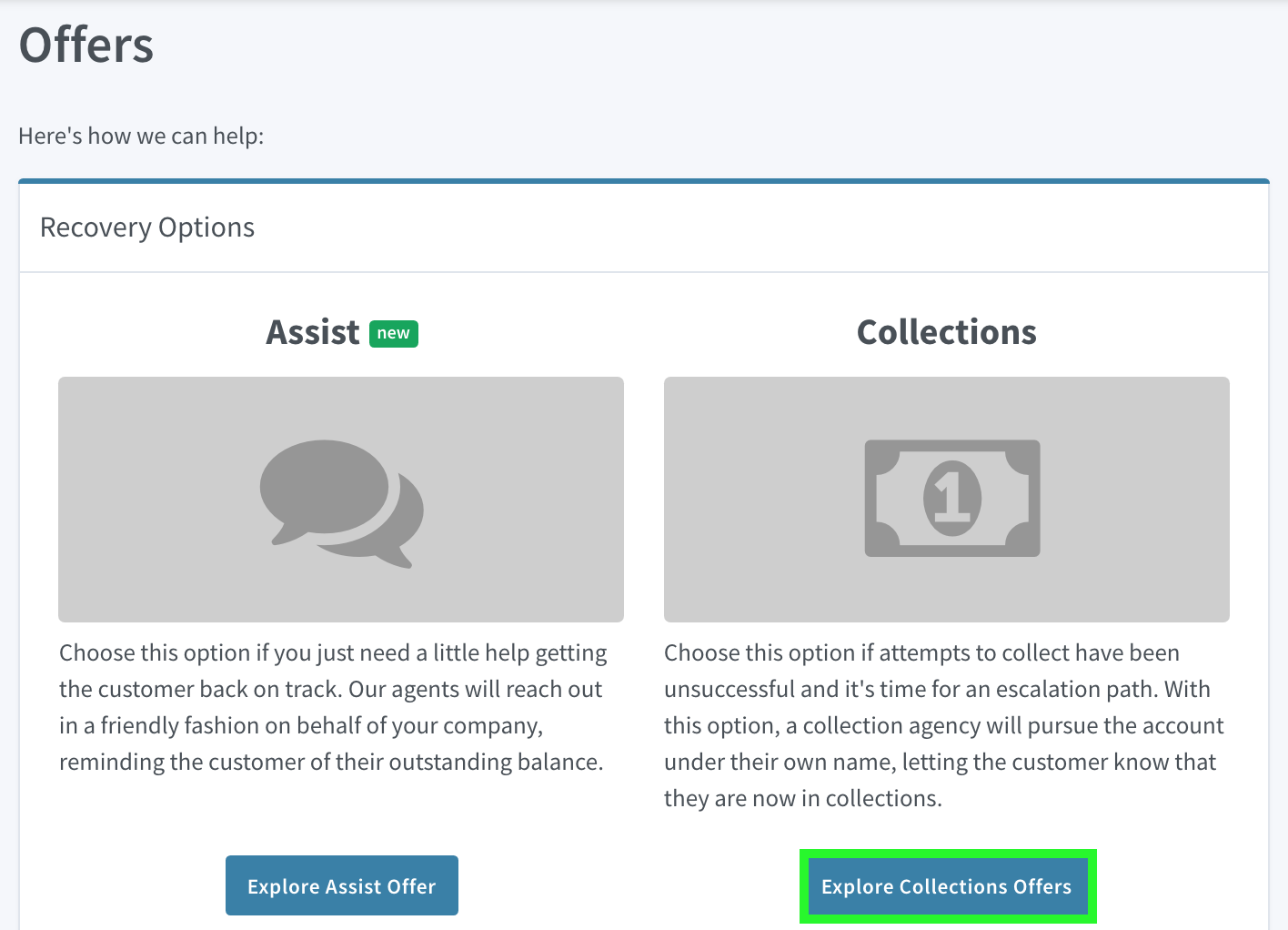
On the next page, you'll confirm a few details such as if the debt is Consumer or Commercial, if you're aware of any bankruptcies, and a few other things. Once you've confirmed the details, click Search Offers to receive an instant offer to get your past-due invoices sent to a reputable collector within our network.