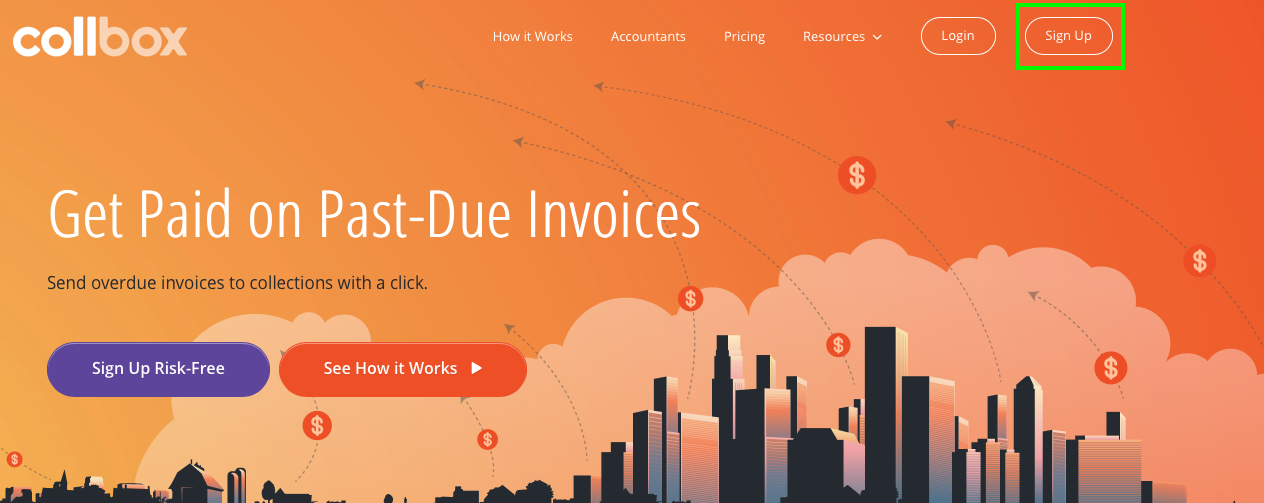
Getting you paid for your work is exactly what CollBox was built for. To get started, you just need to create a free CollBox account to get moving on getting paid what you deserve.
To get started, head over to the CollBox website (or jump straight to our Sign Up page).
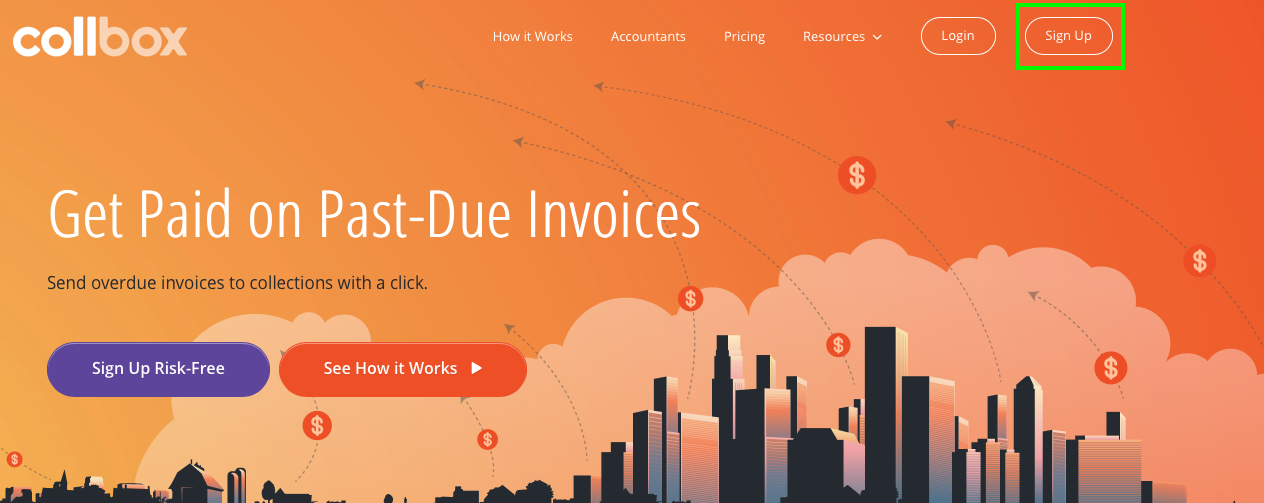
From there, click on that "Sign-Up" button right in the upper-right-hand part of the page and you'll be taken to the Sign-Up form to get started.
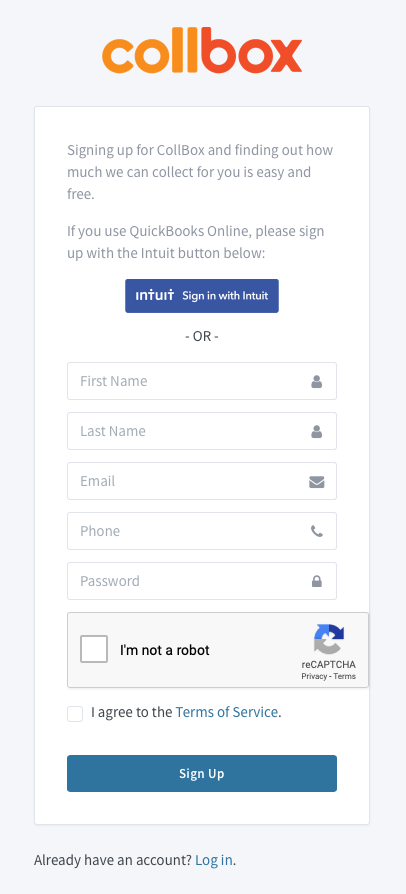
Simply fill out the short Sign-Up form and you'll have already created your free CollBox account and checked off the first step of the setup process. Nice! 👍
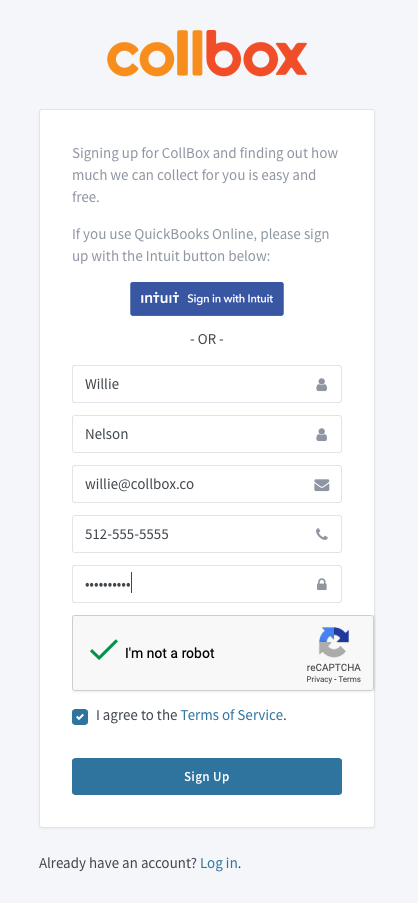
If you're a QuickBooks Online user, you can also use the "Sign in with Intuit" button to create a CollBox account using your Intuit credentials.
<aside> 💡 Note: If you create an account this way, you'll want to continue using the "Sign in with Intuit" button to log in going forward as we won't have an e-mail & password on file for you. Contact support if you have any issues and we'll get you taken care of.
</aside>
After that, you'll already be one step closer to getting paid for your work by having completed the Basic Settings.