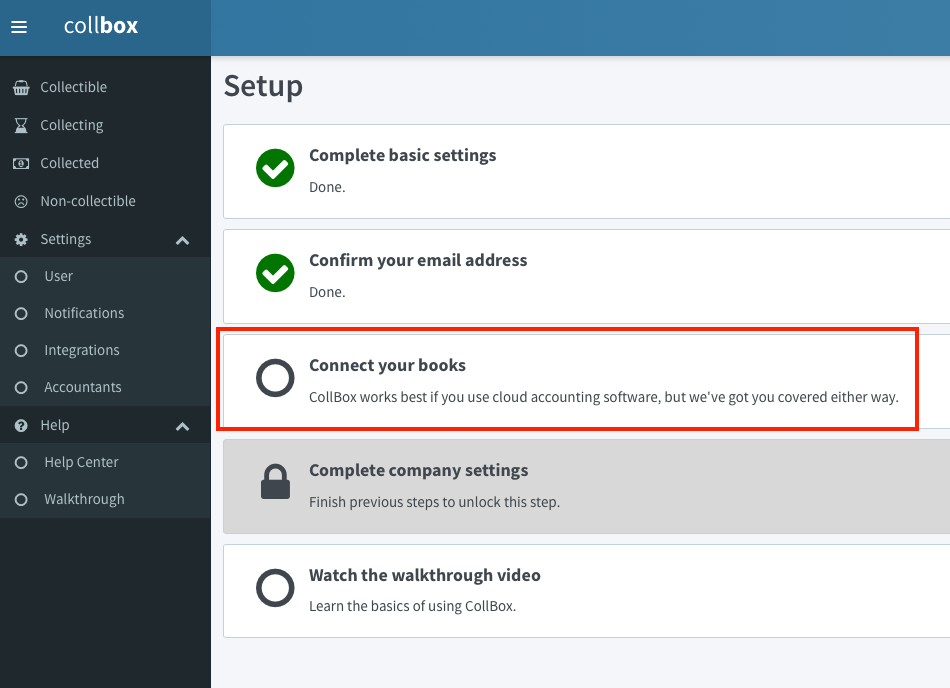
After you've signed up for a free CollBox account (or connected via your Intuit credentials), you'll need to integrate your accounting system to take advantage of CollBox's free Accounts Receivable monitoring and tools to get you paid for your work. See below for a step-by-step guide to connecting your accounting system to CollBox.
After you've created an account, completed the basic settings, and verified your e-mail (follow our guide to creating a free CollBox account if you need help) you'll be prompted to "Connect your books". Simply click the box shown below to continue.
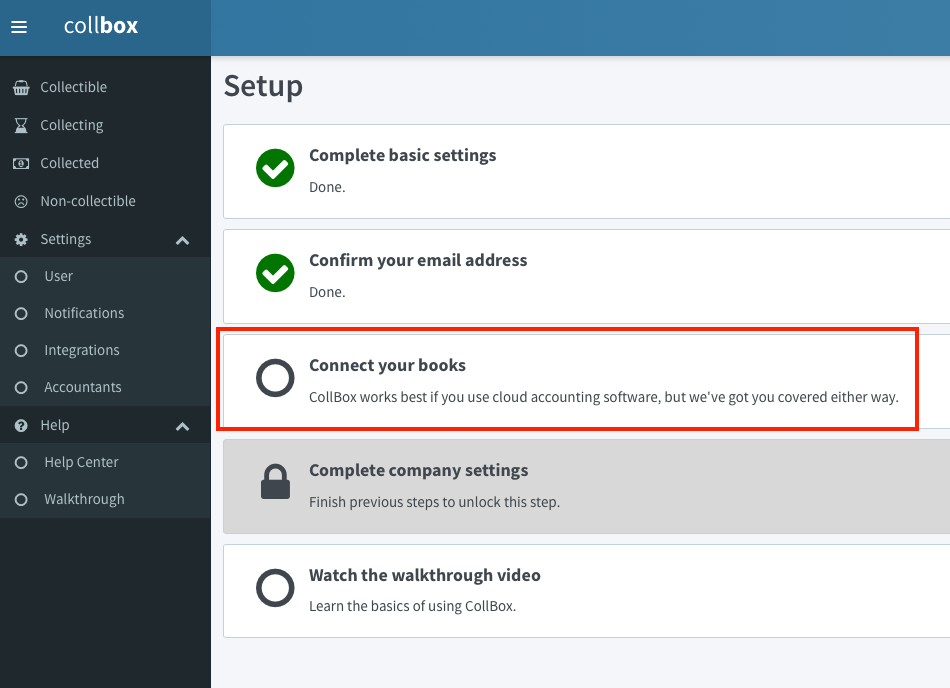
From there, you'll be brought to the "Integrations" page. As shown in the screenshot below, you'll see that CollBox supports a variety of popular accounting and financial systems. We also support importing data to the system via an easy-to-use spreadsheet template.
Needless to say, we've got you covered regardless of the financial system your company uses. 💯
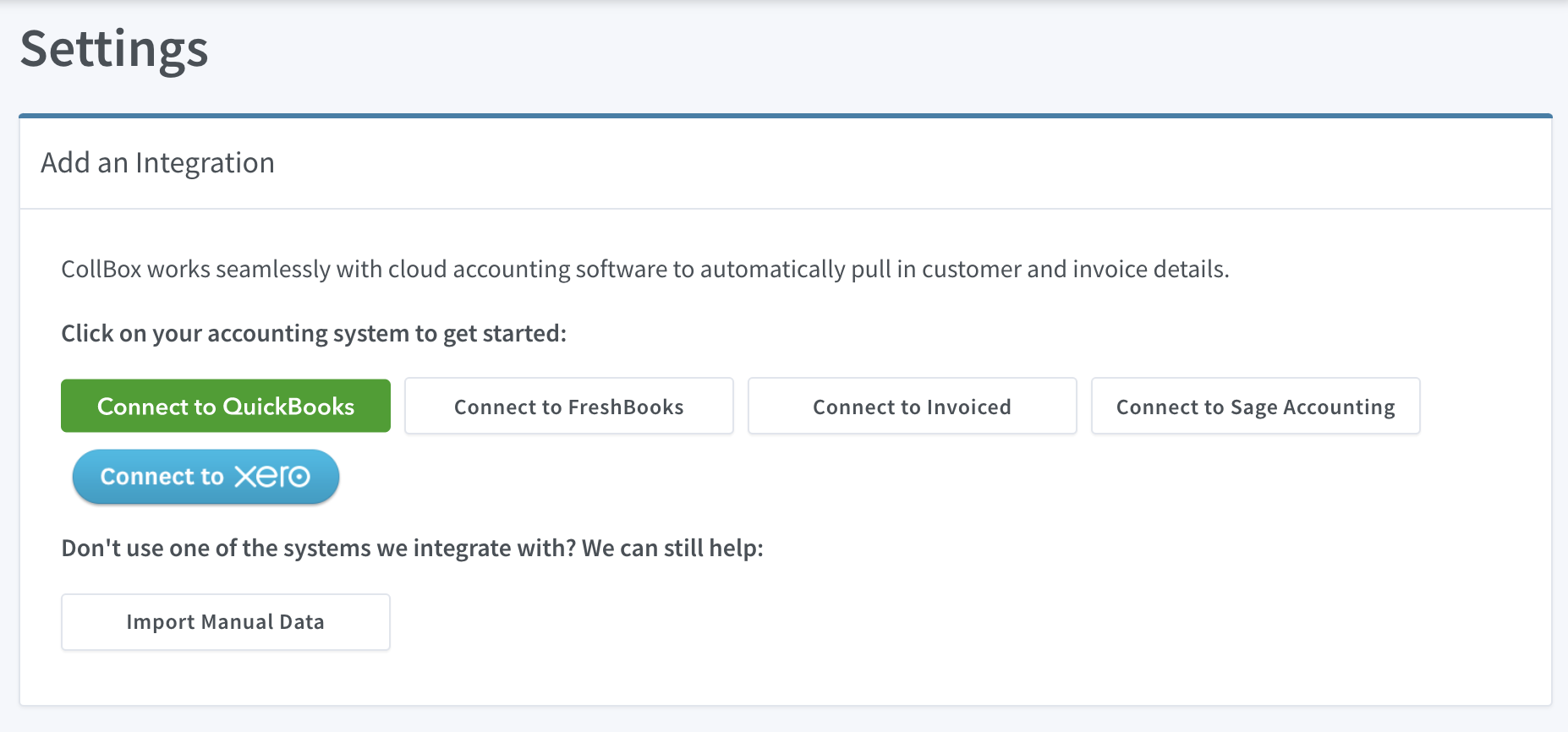
<aside> 💡 Note: If you lose your place or if you've already finished setup but need to get back to edit your accounting info, you can always find this page via the "Settings" > "Integrations" link on the left-hand side of the home screen.
</aside>
Simply click on the accounting system that you use to authorize CollBox to import the information we need to show you all of your past-due accounts and get you set up to get paid for your work.
Depending on the system you use, you'll be directed to that provider's website, asked to log in (if you're not already logged in), and authorize the connection to CollBox. We've put together an example below of the process for QuickBooks Online users but it's very similar for the other platforms we support.
Want to see our guides for other accounting and financial systems or our manual spreadsheet process? Check out the links below: