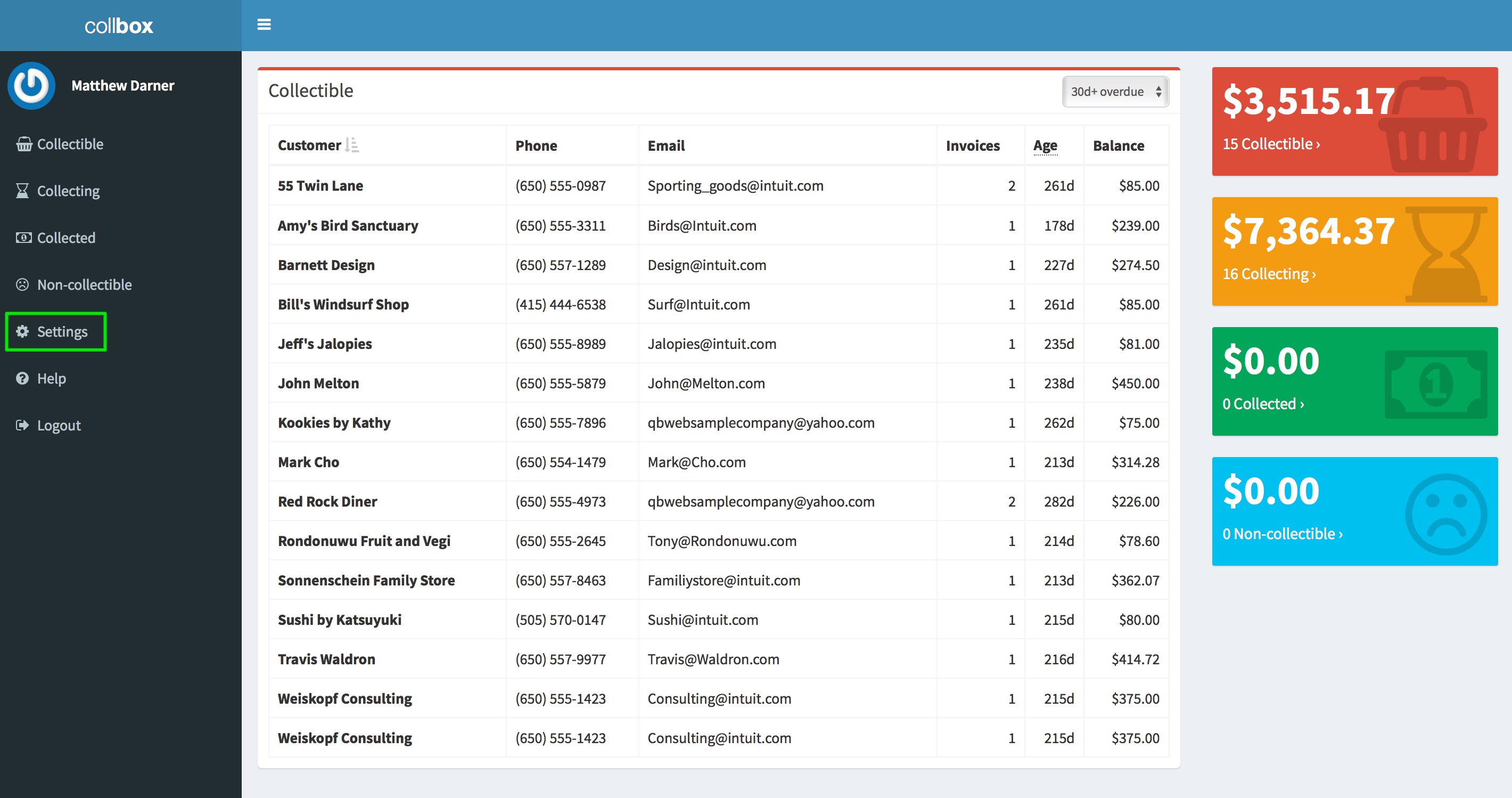
After filling out your Basic Settings, you will want to ensure that your Company Settings have come over from your accounting system.
From the CollBox homepage, click the Settings button on the left side of the screen.
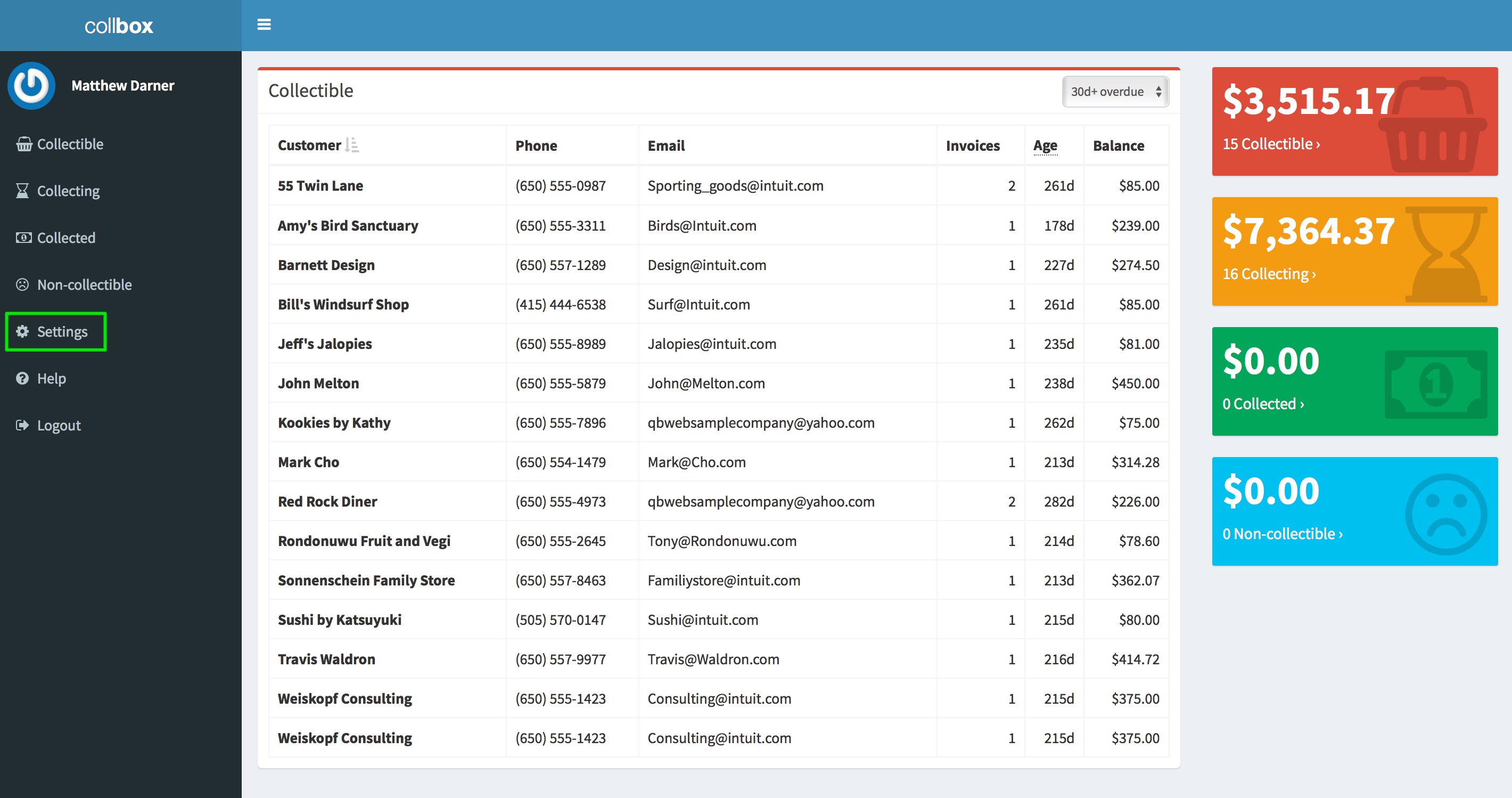
Next, click Integrations.
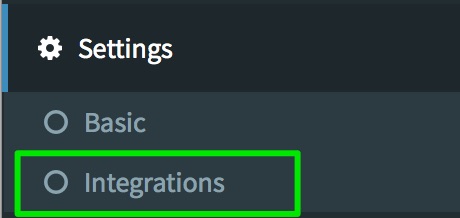
Then, click on your Company Name to get to Company Settings.
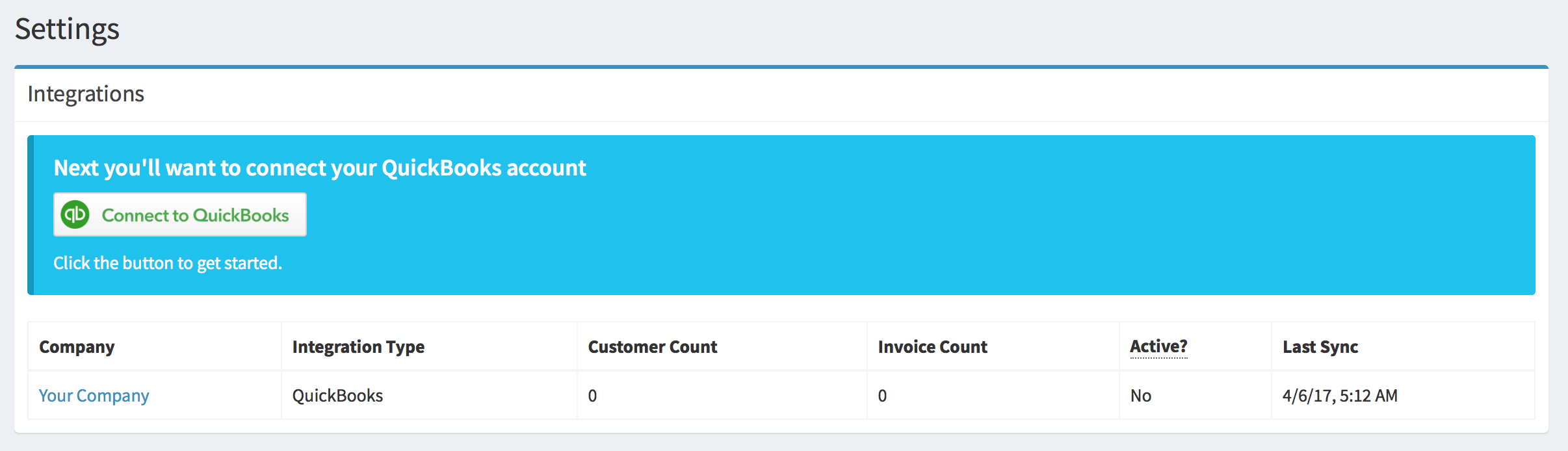
From there, confirm that all of your Company Settings are filled out then click Save.
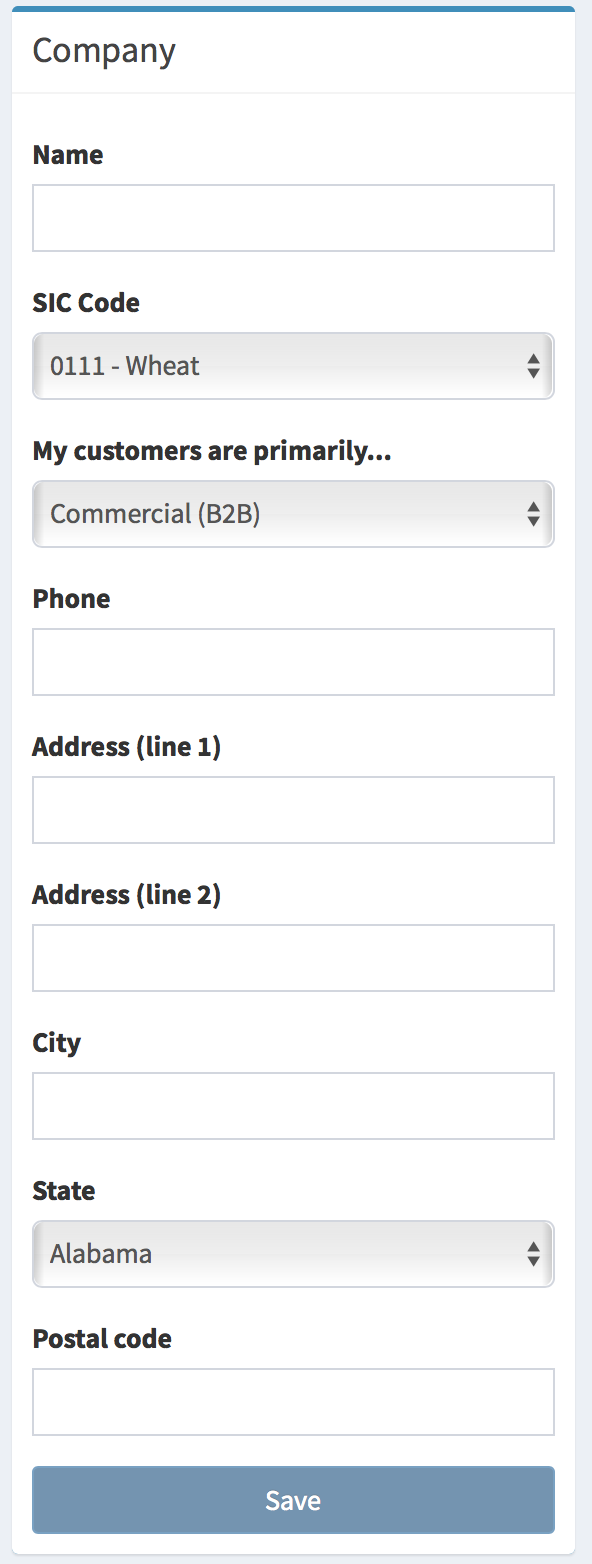
After confirming your Company Settings, you should now be ready to make your first placement with CollBox. Check out our guide to submitting a placement to learn more.